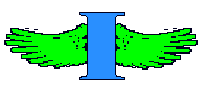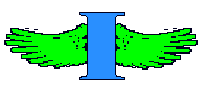
Intelec International E-Mail Network
Rules of Operation/Participation
Copyright (c)1997,2000 Intelec
While it is not the intent of the Administration to interfere with any
SysOps' authority on their BBS, all Intelec Network participants must
abide by all present and/or future network rules. All Intelec Network
rules are fully enforced by Intelec's Net Administrator, John Young.
General Rules
Profane, offensive, obscene, indecent, demeaning posts are prohibited.
Profanity, swearing cannot be "masked" by using XXX's, ***'S or ___'s.
Topics deemed immoral unethical or poor taste by admin are prohibited.
Abusive, insulting, slanderous, instigative posts are also prohibited.
Posts must not be used to proselytize, or to advance personal agendas.
Political and religious posts must be made in appropriate conference.
Network issues must be discussed in the appropriate admin conference.
Abortion CANNOT be discussed in ANY Intelec conference at any time.
LEGAL aspects of abortion CANNOT be discussed in the Legal conference.
Quote size is limited to only what's necessary for "train of thought".
Fancy box-quote utilities are banned from use in the Intelec Network.
BBS-Software-specific macros cannot be used in any Intelec conference.
Encryption, for any reason, is prohibited in all Intelec conferences.
English is the only language approved for use anywhere within Intelec.
There are no "free speech" and no "1st amendment rights" in Intelec.
Intelec doesn't support private or otherwise "receiver only" messages.
BBS "ads" are only allowed in the BBS_ADS conf, once per BBS per week.
ANSI is permitted in the ANSI conference only, no post may exceed 7K.
RIP is permitted in the RIP Graphics conf, and no post may exceed 7K.
Large RIPs may not be split up into several posts to bypass 7K limit.
Sig or Tags from moderators of other nets must be kept out of Intelec.
Contact information in For_Sale ads is not considered part of the sig.
Sigs can't be more than 3 lines, but please do not try to be wasteful.
Tags can't be more than 1 line and 79 total characters and/or spaces.
Tags may not be worded in any way that the intent is to demean others.
Tags that parody public figure(s) can't be used with malicious intent.
Tags do not have to be "on topic", but must conform to message rules.
Illegal activities are never tolerated, violators will be prosecuted.
MLMs, Fast Cash, Get Rich Quick posts are grounds for instant removal.
Solicitations and/or donation requests are prohibited within Intelec.
Solicitations do not include listing "subscription rates" in BBS Ads.
Donations don't include requests from Freeware and Shareware software.
Obvious aliases may not be used within any Intelec Network conference.
Never use Intelec to exchange, transfer or solicit any computer virus.
There are no exceptions to this virus rule for any Intelec conference.
SysOp Rules
NetAdmin must be scanned for "personal messages" by all member SysOps.
Network taglines must begin with the string "Intelec" less the quotes.
Intelec posts must never be placed outside the network w/o permission.
SysOps must relay E-mail every day if so requested by their Hub SysOp.
SysOps must never "edit" in any way or form, Intelec Network messages.
Do not send us ANY "My BBS is now echoing this conference" type posts.
If using PCBoard, disable the Origin Tag in PCBSetup. We don't use it.
Do not let users whose names are in the TCANLIST.IN file into Intelec.
Make sure you spell Intelec correctly, we're not Intelect or Intellec.
Don't make any private conference public, as it's grounds for removal.
Don't let unauthorized users into a private conference, same as above.
Our private conferences: SysOps, Moderators and Regionals (Hubs only).
The AC-Discussions conference is "read only" unless you're AC Member.
The AC-Discussions conference is a private conference, not for public.
Our NetAdmin conference is fully public and open to all unless TCAN'd.
If you support aliases on your board, that is OK, just not in Intelec.
Don't let unvalidated users enter mail in Intelec, it causes problems.
Use our IS.EXE to ensure you do not "bomb" the net with oversize REPs.
In the following 11 lines, Hubs refers to Super Reg, Regional or Hub.
Hub SysOps are to have Intelec's current IN_yymm.ZIP file available.
Hub SysOps may not TCAN any user from the net without admin approval.
Hub SysOps must abide by any admin decisions affecting their regions.
Hub SysOps must carry any Intelec conference requested by their Nodes.
Hub SysOps are authorized to remove node access if situation warrants.
Hub SysOps are to notify the Administrator if any node(s) are removed.
Hub SysOps must relay mail daily (minimum) unless temporarily unable.
Hub SysOps can't shut down for 24 hrs w/o making provisions for nodes.
Hub SysOps failing relays for 2 days w/o notification, can be removed.
Hub SysOps must not purge network mail dated less than (10) days old.
Hub SysOps must not delete any message aside from normal mail purging.
Satellite and FTP SysOps!
If you're a Net SysOp getting Intelec via Satellite or by FTP you must
do a mail export daily. If no REP exists then a mail run does not need
to be made that day. But you must call a minimum of twice a week. If a
REP packet IS made then it must be sent to your hub THAT DAY. Uploads
of mail that contains messages two or more days old is not acceptable.
If you're a hub of any level and you are using the satellite system or
"FTP" you must make your calls to your hub *daily* without exception.
No "private" conferences are on the satellite or FTP, for those forums
a QWK DL from your hub is necessary. See the Conference Config section
for more info on what conferences are private. A $2/month fee to help
offset the expense of the Host Satellite/FTP operation is required by
all Satellite/FTP SysOps, regardless of a direct connect to the Host.
Please apply directly to the Intelec Host (Intelec Online) if this is
your preference to connect direct with the Intelec Network Host BBS.
Moderator Rules and Tips
The Intelec Chief Moderator (CM), is the Moderator of all Moderators.
CM is responsible for settling any disputes between users/moderators.
CM may join any conference to see to the "enforcement" of net rules.
Moderators go to the CM 1st for help with conference related problems.
CM can overrule a moderator if for the best interest of the network.
If you disagree with the CM's ruling, appeal to the Net Administrator.
Moderators can be removed should they fail in their responsibilities.
Keep our distribution files handy. You are expected to know our rules.
Keep mail on topic. Direct off-topic posts to appropriate conferences.
Before responding to off topic posts, make sure it's not a cross-feed.
Report any cross-feeds, duplicates to the Net Administrator (not CM).
Moderators must have access to the Moderators conf on their home BBS.
Moderators must read NetAdmin, Moderators and U-2-M on regular basis.
In NetAdmin and U-2-M you may use the YA option of your mail reader.
Do not criticize, critique other moderators, and especially in public.
If you think a moderator needs some advice, do so only in Moderators.
Conference specific guidelines may be used if for conference success.
All conference specific guidelines must be approved by the CM first.
Be sure your position is known. ID yourself as the moderator in sigs.
Never use your "official sig" out of your conf except for admin confs.
Besides representing your conference your "actions" represent Intelec.
Display diplomacy, tact, decorum and good communication skills. Never
fan user's flames by insulting in return, be polite and avoid sarcasm.
Moderators making inflammatory statements can be removed as moderator.
When moderating user make sure they know they got an official warning.
Include words "1st, 2nd, Official Warning" in warnings to your users.
Ask for acknowledgement of the warnings (to counter-act user excuses).
Inform the CM of Official Warnings. Include user name tag and subject.
If users choose to dispute your moderations direct them to USER-2-MOD.
Suspensions are granted/denied by CM after a review of the situation.
1st priority considered for suspension is non-compliance to our rules.
Moderators can't suspend users on their own but by request to the CM.
The CM can't Ban (TCAN) anyone. This is done by the Net Administrator.
Administrator can moderate a user(s) without going to moderator first.
If Administrator moderates one of your users, you might also want to.
Welcome new participants to your conference soon after their arrival.
If 1st reaction is to blast away with warnings, step back, calm down.
Consider the lag time. User may break same rule before getting warned.
Keep a "notebook or file record" to serve as reminders of moderations.
When in doubt, ask. Use Moderators conference for exchange of ideas.
Get help if you are not sure of your authority handling any situation.
Moderators should keep their personal beliefs out of decision making.
Be impartial. Religious/political viewpoints may cloud your judgement.
Avoid letting users know your beliefs on any subjects of controversy.
Put yourself in another persons shoes when trying to cool off dispute.
Do not let this hobby get to you. You are dealing with diverse users.
Active interest in the conference topic is helpful but not required.
If your mail traffic drops too low, attempt to stimulate new threads.
Plug your conference in confs similar to yours (get permission first).
Moderator may allow ads to be placed in conference only if beneficial.
Intelec prohibits "vendor ads/posts" in any conference except ForSale.
Moderators should not go more than 30 days without posting a message.
Failure to post gives the impression there is no moderator and if the
moderator fails to post for more than 30 days, or "disappears" without
notice, the moderator can be removed for a more responsible moderator.
It is understood however there can be varying circumstances which can
affect posting frequency, thus each situation will be evaluated on its
individual merits and circumstances by the administration.
Bans and Suspensions
"Network Tcans" are subject to sole approval of the Net Administrator.
Request for suspension or bans must be done in Moderator's conference.
Suspensions/net-wide bans are determined by the following procedures:
1 - Warning must come from the moderator before administrative action.
2 - If violation is severe or blatant enough, 1 above is not required.
3 - If incident is repeated, then 30 day suspension is a minimum term.
4 - Offenses need not be the same type nor in the same conference(s).
5 - Administrator can Ban or CM can Suspend the user if situation #2.
6 - Assistant Net Administrator can Suspend the user if situation #2.
7 - A 90 day minimum probationary period follows all bans/suspensions.
Moderator may request user suspensions only with conditions 1-4 above.
Temporary suspensions are 30 days, unless shortened/extended by Admin.
If users break rules while suspended they will be banned from the net.
Bans are any term, inc. "until further notice" as determined by Admin.
Bans are "conference specific or network-wide" as determined by Admin.
The CM, upon enacting a user suspension, will inform the users' SysOp
that he/she's been suspended for 30 days from a conference and inform
that SysOp to remove the user's access to it. Upon a network-wide sus-
pension or ban SysOps may appeal the decision on behalf of the user in
the Moderators conference but may only take place after the suspension
or ban has been enforced by the suspended users' SysOp.
Conference Proposals
Make all conference proposals or suggestions to the Net Administrator.
Conference must have sufficient user interest before it is considered.
Conference construed as "adult or immoral" cannot be added to Intelec.
Conference can't be related to existing one, unless it's a branch off.
Conference must have a moderator prior to being added to the network.
Moderators are "appointed" by Net Administrator, make requests to him.
New conferences are added to the Host BBS, the 1st of the month only.
Conference Configs
NetAdmin: Public / Required Admin topics, everyone is welcome.
User2Mod: Public / Required For "user-2-moderator" discussion.
Moderators: Private / NOT Required ONLY for Intelec SysOp/Moderators.
SysOps: Private / NOT Required Open only to validated BBS SysOps.
Regionals: Private / Required ONLY Req'd for Intelec Hub SysOps.
All Others: Public / NOT Required Hub must carry what Node asks for.
Software Supported
The only BBS and Net software that's approved for use with Intelec is:
PCB:Rnet/Qnet/Cam/Rose WC:Tnet Gap:GapNet SynchroNet Spitfire:Jnet
TriBBS:TriNet Searchlight:Valence Auntie:QWiKerNet R.A.:MkNet KBBS
UltraBBS:Cnet Major:QWKening GT_Power:GT_QWK Maximus, or FIDO-com-
patible software such as FrontDoor, Qfront, Binkley, PCboard internal,
etc. And all Fido compatible Intelec member BBSs must relay through an
authorized FTS site. Wildcat 4.+ SysOps can also use wcEcho or wcGate.
Applications requesting to use software not listed can't be processed.
If something isn't shown here then we don't support it (at this time).
If you want to have new software added, drop me ( John Young ) a note
in our NetAdmin conference and we may set up a test to see if it's OK.
All software used to relay Intelec Network mail *must* be registered.
Approvals/Removals
Acceptance to Intelec Network is determined by the Administrator or an
Intelec Super Reg, Regional or Hub SysOp that is authorized to handle
this. NOT ALL Intelec hubs have this authority, such as Rose Media and
FutureTron. Incomplete and/or outdated applications are not processed.
Administrator reserves the right to admit or refuse any BBS SysOp as
participating member of the Intelec Network. The Network Administrator
also reserves the right to remove or suspend net access of any member
SysOp for any action considered detrimental to the goals spirit or the
quality of the Intelec Network or for failure to abide by our rules.
New applicants must (only) use software listed as "approved software".
New applicants must also be online for a minimum of 6 months and their
bulletin board systems must possess an active userbase. New applicants
should apply to us via the hub SysOp that they wish to relay through.
Private Mail
Pursuant to the Electronic Communications Privacy Act of 1986, 18 USC
2510 et. seq, SysOps and users participating within Intelec, must be
aware that there are no facilities provided by Intelec for either the
sending or receiving of confidential electronic communications. Though
Intelec maintains the capability or capacity to send and receive mail
that is flagged as "Receiver-Only", mail flagged as such is not to be
considered by any user as actual "private" messages. Intelec Online is
configured to REJECT Receiver Only mail passing through the Host BBS.
Host Operations
Intelec Host BBS equipment is NOT the property of any system relaying
Intelec. Claims may not be made against the software and hardware that
"comprises" the network Host BBS. All software and hardware required
to run the Net Host BBS is privately owned and used with permission by
the owners of TDEC Communications Systems. Intelec is operated as a
public service by TDEC Communications Systems. Intelec Online serves
as the Net Host BBS. Intelec is administrated by John Young, SysOp
of Intelec Online. While Intelec operates as a "public service", it is
NOT a "public access" network. We're a "private network" and the rules
of operation that we set forth within this document, supersede any/all
rights set forth elsewhere. The host events operate as scheduled below
7:00 - 7:10 am Daily All Nodes System Maintenance
6:00 - 6:40 pm Daily All Nodes System Maintenance
Membership Fee
Effective 11/15/96, Intelec is no longer charging the one-time fee of
$35. This policy applies to all new Intelec Applications and remain in
effect until further notice. This means there are now NO fees to join
the Intelec Network.
Apply today and you could be relaying with us in as little as 24 - 48
hours. The fastest way to apply is to apply directly with the hub that
you wish to relay through. Make sure though, that the BBS is actually
an "authorized hub" (only) by locating the hub in the HUB_LIST.IN file
Intelec Network
PO Box 1723
Oroville CA 95965-1723
(916) 534-1253 All Modems USR D/S v.34!
(916) 534-1263 2400 Baud Not Supported!